Keep your brand’s voice consistent with a term glossary

We are pleased to announce the availability of Term Glossary support for all customers. Term glossaries are a new feature giving you precision and control as you communicate freely and consistently with the world. Now you can more easily maintain consistent terminology and a common brand voice across all translations in any language regardless of how many translators perform your work. In just a few quick steps, learn the ins-and-outs (and benefits) of using Term Glossaries and create or implement yours today!
What is a term glossary?
The term glossary itself is a collection of commonly used terms, phrases and other specified words that in occur both your source and target language(s). Company names, model numbers, taglines, product feature names, trademarks, and business slogans are good examples of these.
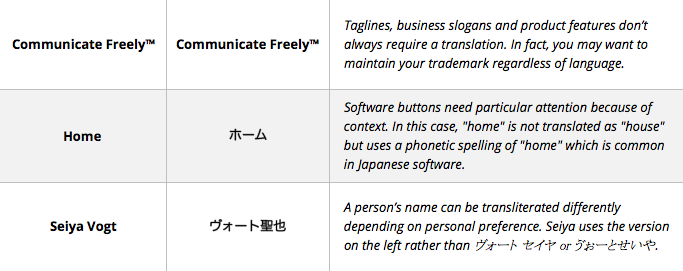
How to get started
The first step is creating the glossary you’d like to use. Just follow these simple guidelines:
- Compose a list of all important and frequently used terms (or ask Gengo for help).
- Add your new list of terms to an Excel file.
- Order a translation of your list using Gengo’s worldwide team of translators.
- Remember the terms added to your glossary will be the standard for future translations. Choose them wisely.
Already have a glossary? Perfect! Send it to Gengo and we’ll make sure it gets added to your account quickly and in the right format.
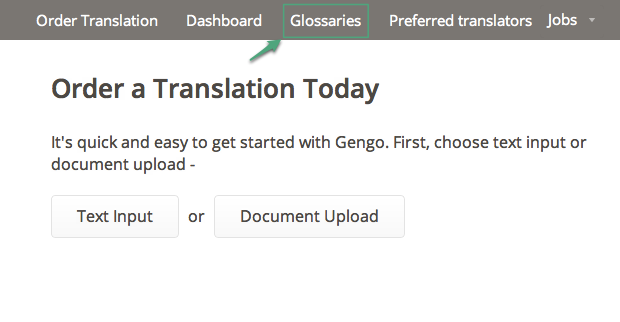
Adding a glossary
Navigate to the “Glossaries”section of the Gengo web site and send yours our way. We’ll make sure your glossary is formatted just right and add it to your account.
Once your glossary has been added to your account, use it as many times as you’d like right from the order form.
Also, since there’s no limit to the number of glossaries you can create, prepare as many as you need and they’ll always be available.
Selecting a glossary
Has your glossary been added to your account? If yes, locate the “More options” section of the order form to access it. Once selected, all it takes is ordering your translation as usual. To see this in action, check out the example below.

The translator interface
Developers at Gengo have designed a translator interface that removes distractions, allowing them to perform the most efficient and effective job possible. Curious about what happens behind the scenes once your order has been placed with its corresponding glossary? Have a look below and you’ll notice the glossary terms appear in-line with the content that has been ordered for translation. All it takes is one click and the translator can select the highlighted words that appear from the glossary. Translators also have access to a separate page with a table of the terms used in the file submitted for translation. They will be able to refer to your glossary whenever they work on your orders.

Next steps
What are you waiting on? If you have any questions about this feature, please don’t hesitate to write us.
Go global with Gengo’s people-powered translation platform.
or Contact us


